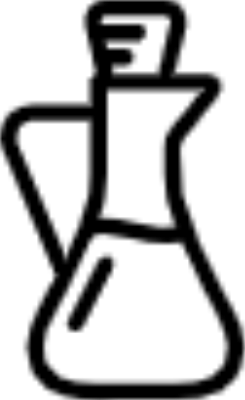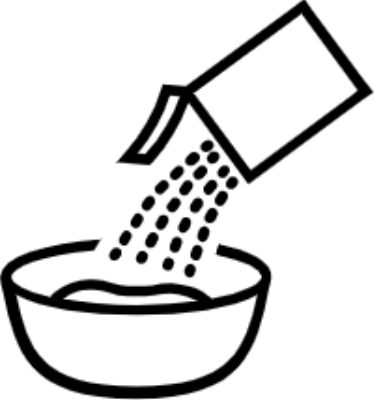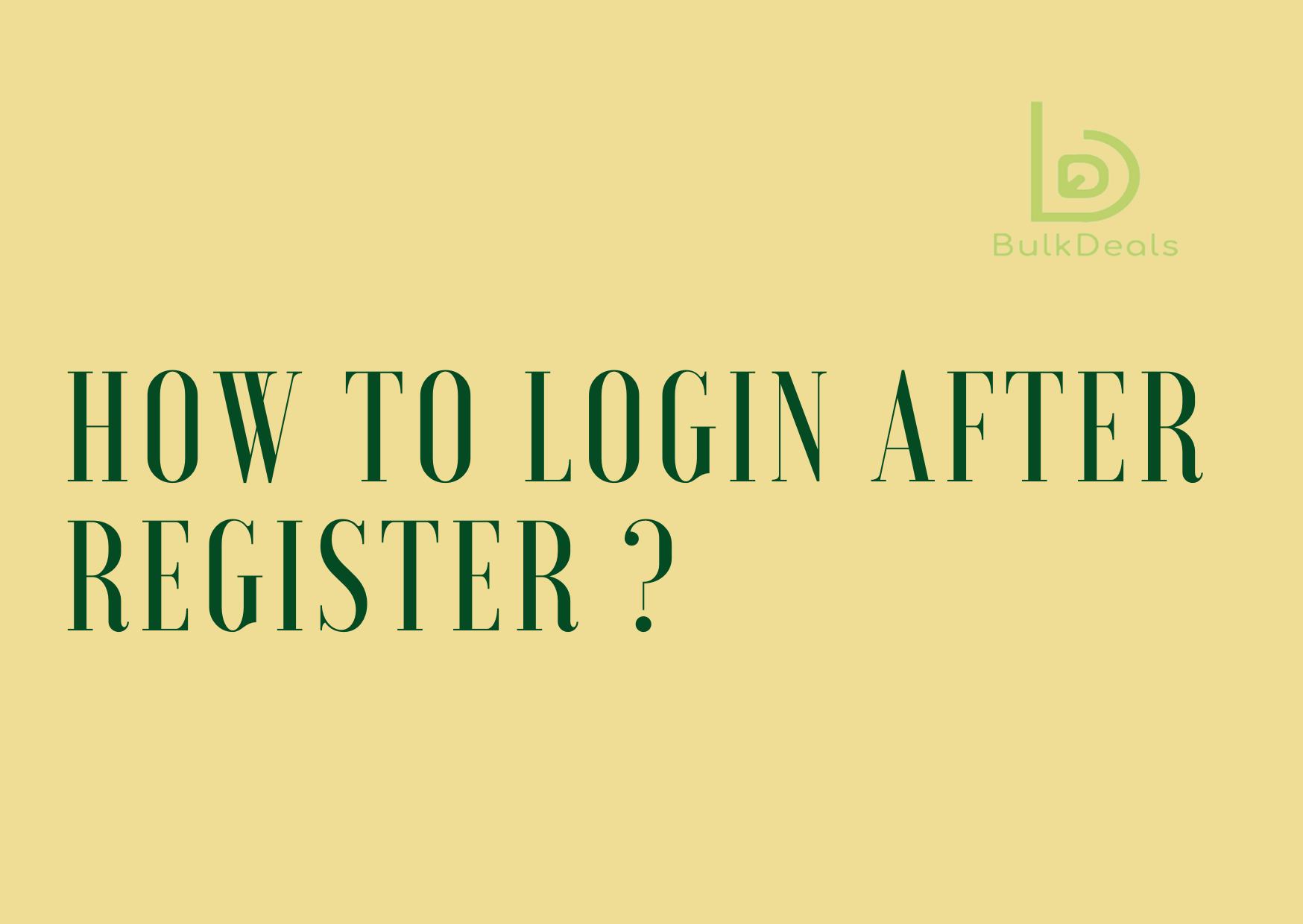First thing first, thank you for choosing us and register in our website.
Here is the guide for you to login into our website.
Step 1: Find “LOGIN / REGISTER” or a ‘PERSON LOGO’ and click it.
The below is desktop view:-

This is mobile view:-

Step 2: Enter your registered mobile phone number, then direct click “LOGIN WITH OTP” at below.

Step 3: Wait ONE TIME PASSWORD (OTP) send to your phone, and key in the OTP when received.

Step 4: Successfully login, start for shopping~

Thank you.